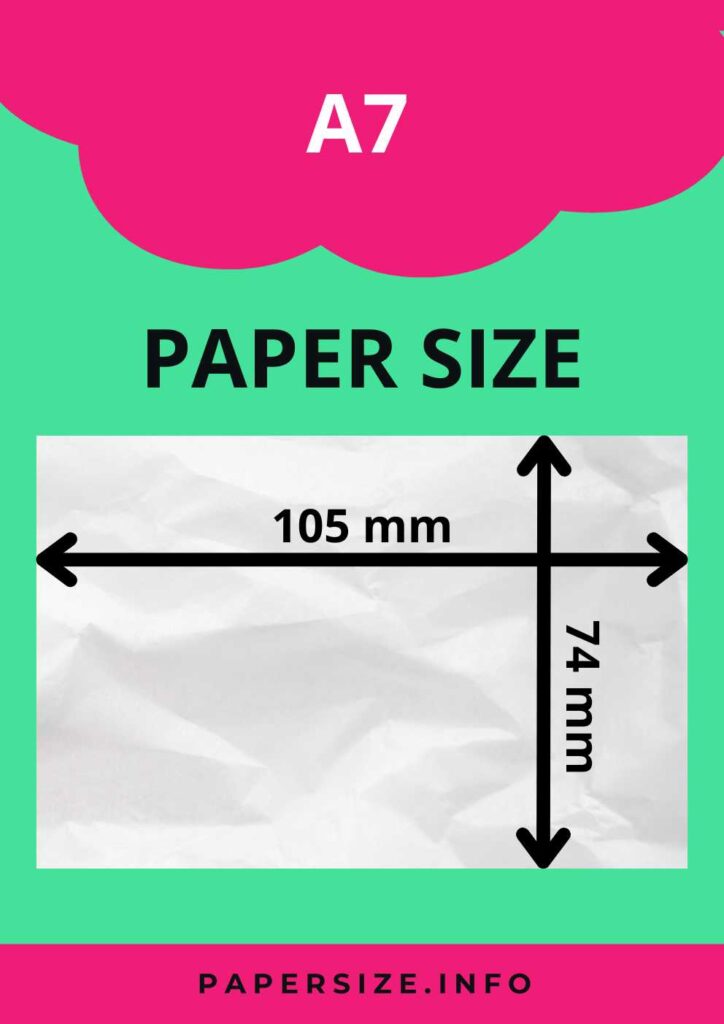A7 Paper Size and Dimensions
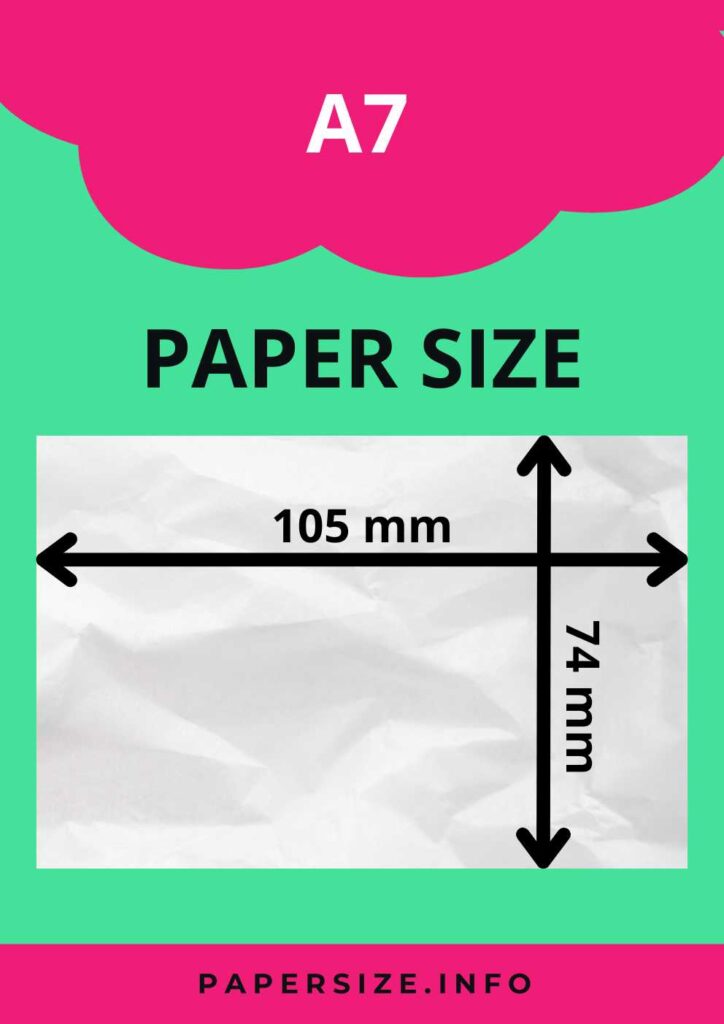
A7 paper size, A7 sheet size, A7 paper size in mm, cm, meter, inches and feet. All A7 paper size data in one place
The A7 paper size is recognized under the ISO standard system and is widely used across Europe and most of the world, with the exceptions of North America, certain areas of South America, and the Philippines. As an integral part of the A series of paper sizes, A7 plays a crucial role in the standardized system that simplifies paper sizing globally.
In terms of size relationships within the A series, an A7 sheet is exactly half the size of an A6 sheet and a quarter of the size of an A5 sheet. This hierarchical scaling ensures that resizing documents up or down within the A series is seamless and efficient, preserving the content’s proportions and layout integrity. The A7 size is particularly favored for very small printed materials such as pocket-sized notebooks, mini brochures, and personal organizers, where a highly compact format is essential for convenience and portability, yet still provides enough space for essential information.
A7 Paper Size Dimensions
Here are the specific dimensions of a sheet of A7 paper, provided in different units of measurement:
- A7 paper size in millimeters: 74 mm x 105 mm.
- A7 paper size in centimeters: 7.4 cm x 10.5 cm.
- A7 paper size in inches: 2 7/8 inches by 4 1/8 inches.
These measurements comply with the ISO standard for paper sizes, ensuring that A7 paper is widely compatible for a variety of uses across different countries, except in places like North America, some parts of South America, and the Philippines where different standards may prevail. The A7 size is particularly ideal for very small-scale documents such as compact notepads, tiny flyers, and personal organizers, providing sufficient space for essential information while being extremely portable and easy to manage.
Area of One Sheet of A7 Paper
The area of one sheet of A7 paper, like other sizes in the A series, is derived from the area of an A0 sheet, which is precisely 1 square meter. This method of sizing ensures that each size in the series is consistently halved, maintaining uniformity and simplifying the understanding of size relationships across the series.
Area of One Sheet of A7 Paper:
- Square Meters: 0.0078 sq m (exactly 1/128 of a square meter)
- Square Inches: 12.0435 sq in
- Square Feet: 0.08365 sq ft
This structured approach to defining paper sizes by area allows for efficient scaling and resizing of documents, effectively preserving the aspect ratio and ensuring the accuracy of content layout and design. The very compact size of A7 is ideal for items like mini flyers, small cards, and tiny booklets, where limited space is sufficient for the essential information and the format remains convenient for distribution and handling.
A7 Size in Pixels
When planning to print designs onto A7 paper, determining how many pixels the design should be is a common concern. The exact pixel dimensions for A7 paper can vary depending on the resolution of your printing device or display, measured in dots per inch (DPI).
Understanding DPI and Its Impact:
DPI, or “dots per inch,” is a measure of how many pixels will be printed or displayed per inch. The resolution varies significantly across different devices:
- Monitors: Commonly between 100 and 120 DPI, debunking the myth of the standard 72 DPI.
- Home or Office Printers: Typically operate at around 300 DPI.
- Professional Printing Services: Resolution can range from 250 DPI to 600 DPI, with some high-end printers offering up to 1200 DPI for extremely high-quality outputs.
Pixel Dimensions for A7 Size:
Given the variability in DPI settings, here are some approximate pixel dimensions for an A7 sheet at different resolutions:
- 96 DPI: 279 x 397 pixels
- 100 DPI: 291 x 413 pixels
- 120 DPI: 349 x 496 pixels
- 300 DPI: 874 x 1240 pixels
- 600 DPI: 1748 x 2480 pixels
Importance of Choosing the Right DPI:
When preparing to print a design on A7 paper, knowing the specific DPI setting of your printer or display is crucial to ensure that the final output aligns with your expectations. Selecting the appropriate DPI is essential for achieving the desired clarity and detail in the printed design. Higher DPI settings result in sharper and more detailed images but require files with more pixels, which can increase file size and potentially impact printing speeds and costs.
Practical Considerations:
Before initiating a design project intended for A7 printing, confirm the DPI settings of the printing service or device you plan to use. This preparation allows you to create a design with the optimal number of pixels, ensuring that the dimensions of your digital image precisely match the physical size of the A7 paper. This attention to detail helps prevent issues such as image stretching or pixelation, ensuring high-quality print results.